Setting Up The Membership App
adding the mobile app to your phone
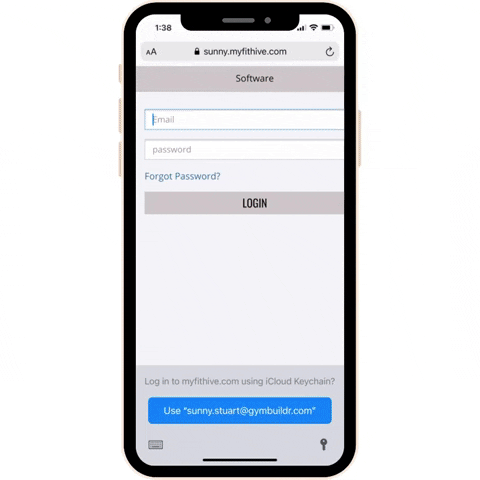
Access your account online through our website
Go to our [INSERT WEBSITE] then follow these instructions to log into your online account. From here you'll be able to:
- Sign any available waivers
- Update any personal information or emergency contacts
- Update/add payment method
- Schedule/check-in for classes
- Set up a unique pin number for POS items
- See current membership(s)
- Access the mobile app
- Journal/records/programs/community
- And much more!
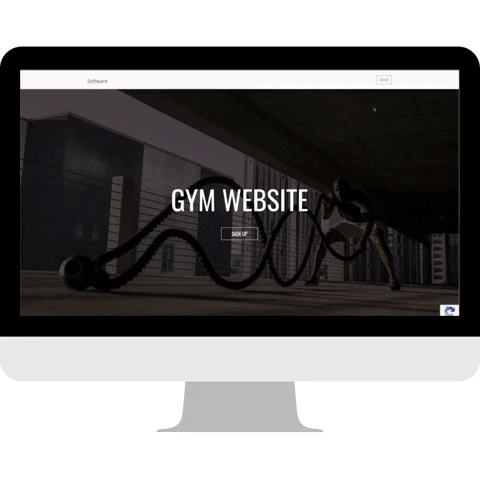
WAIVERS
Once you're logged into your account you may see a waiver that needs to be signed before using the system.

